How it Works
The Hosted Payment Page (HPP) and Lightbox have the same payment functionality and require the same input values.
The difference between them is how they are requested and displayed.
- HPP: redirects customers using a signed HTML form POST
- Lightbox: uses a JavaScript method call to display a popup on top of your website
Note:A working knowledge of the following is required:
- HTML (with expertise required for customisation)
- JavaScript for the embedded Lightbox
- Web development with a basic knowledge of web services, including how to calculate a digital signature (checksum) and HTTP form POSTS and responses
The diagram that follows illustrates the high level payment process:

Follow these simple steps to use one of Ecentric's Hosted solutions:
Step 1: Generate transaction details
The following fields are required (see Hosted Data Fields for more detail on these and the optional fields): MerchantID, TransactionType, MerchantReference, Amount, Currency
Step 2: Generate a signature
To ensure the authenticity and integrity of the data, generate a signature using a SHA-256 cryptographic hash function together with the secret key.
Step 3: Call HPP or Lightbox
- HPP: Populate the HTML form with the transaction details and signature and POST the form to the endpoint URL. (See HPP for further details)
- Lightbox: Create a variable object and populate with the transaction details and signature and then implement a JavaScript payment method call. (See Lightbox for further details.)
Step 4: Process the response
The Gateway will POST the response back to HPP or Lightbox. See Hosted Data Fields for further details.
OPTIONAL Step 5: Receive notifications
The Transaction Notification Service (previously known as a Payment Advice) is a webhook that provides of the outcome of each transaction. See Transaction Notification Service for more information.
Updated 3 months ago