Remote POS – POSBuddy Plugin
Overview POSBuddy API
What is POSBuddy
The POSBuddy App allows the merchants to take payments via a Payment Device without the merchant physically having to input the amount owed by the customer onto the payment device.
The POSBuddy App is integrated directly into the Pay App thus once you click "pay" on your POS, the payment will automatically bring up a pay screen on the payment device for customers to make payment.
How Does POSBuddy Work?
Third party integration via MPOS Companion API
For many years Ecentric allowed third parties to integrate into our Payment application on the same device using the Companion API. The third party application runs in the foreground and only calls the payment application when it needs to prompt the customer to make a payment.
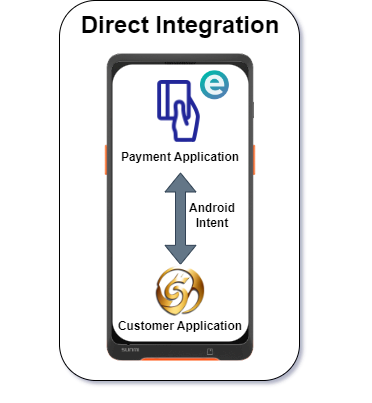
Third party integration via POSBuddy
POSBuddy is an extension of this integration, allowing any application to integrate into our payment application from anywhere. The customer application (POS) connects directly to the payment terminal on the local network and all communications are encrypted.
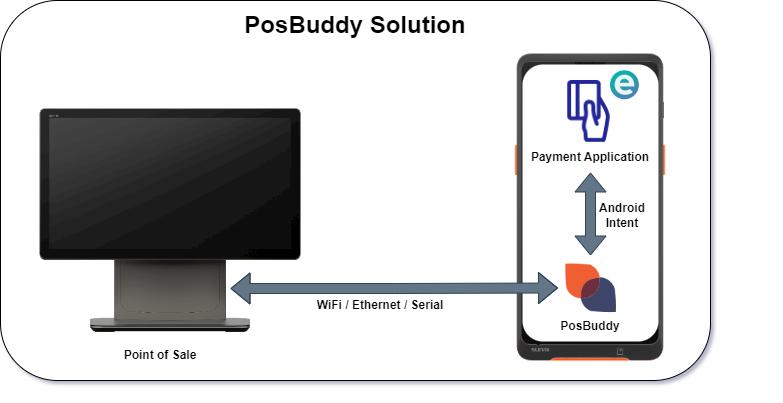
POSBuddy Transactional Flow
The diagram below displays an example of how the POSBuddy application works.
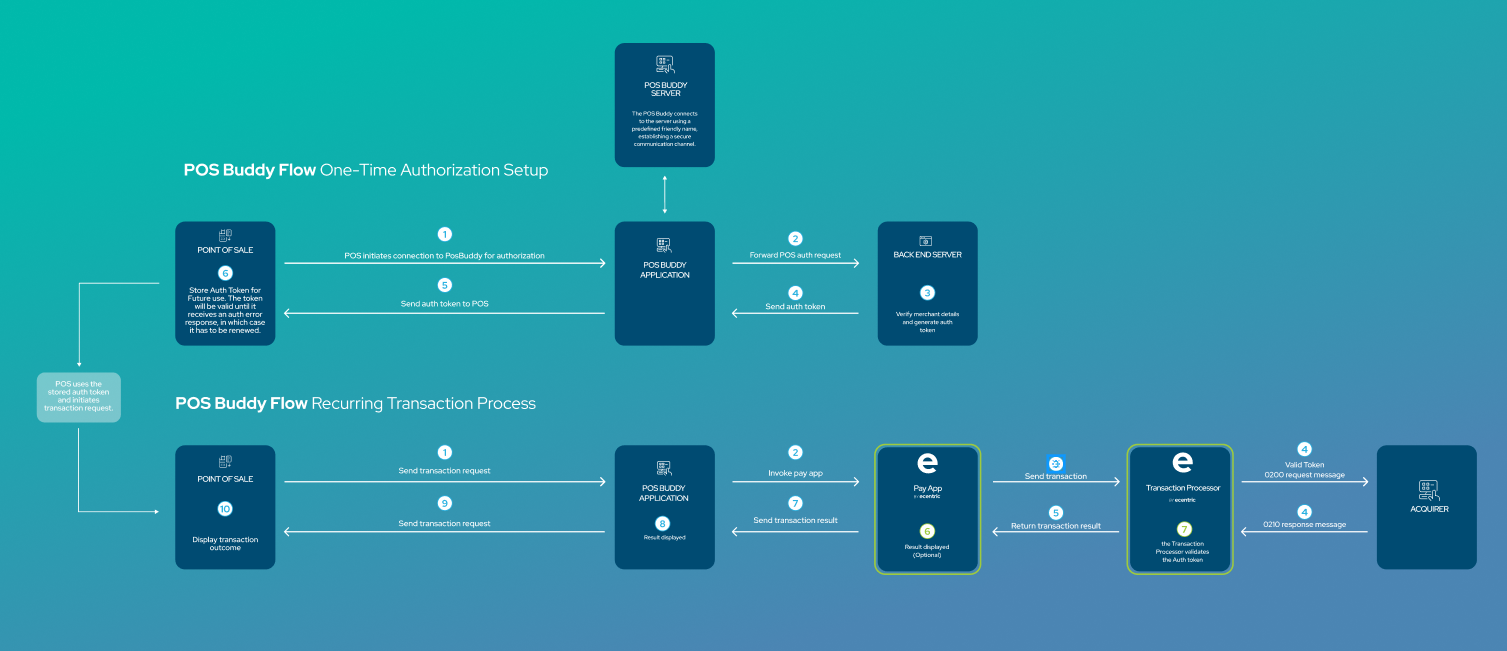
POSBuddy Tutorial Video
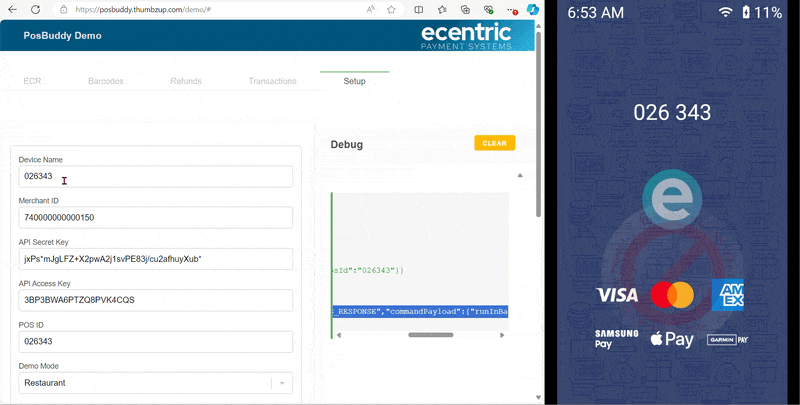
Libraries
Ecentric provides libraries for multiple languages that hides the lower level complexity and allows developers to quickly integrate with a terminal running POSBuddy.
The following libraries are available:
- Javascript (Ethernet / WiFi connections only)
- Windows C# library (Ethernet / WiFi connections only)
Note:
- For serial connection a special cable has to be used on the Smartpad that has a DB9 connector.
- It is very important to ensure that the POS and the terminal can communicate over the network for the system to function correctly. Ideally the POS and the terminal should be on the same network and be visible to each other.
Updated 3 months ago