Sale Transaction
What is a Sale?
A sale is a transaction between two or more parties that involves the exchange of tangible or intangible goods, services, or other assets for money. In some cases, assets other than cash are paid to a seller.
In the case of the POSBuddy Cloud implementation the Sale transaction refers to the customer paying the goods or services received by means of tapping or inserting their bank card into the payment device.
The sale transaction is also used for purchase with cash (part of the sale is cash) and cashback (the entire sale amount is cash.)
The sale request allows POS Applications to integrate card processing into their applications. To process a card payment the POS must initiate a sale request to POSBuddy Cloud via a REST API call, and wait for the result indicating whether the transaction succeeded or failed.
Note:Every sale request needs to include Authentication
Sale Request
POST
The following API call types are available for a sale, ensure to make use of the correct endpoint.
| API CALL TYPES | ENDPOINT |
|---|---|
| Asynchronous | /v/1/payment/initiate/async |
| Synchronous | /v/1/payment/initiate/sync |
Example: Sale
BODY
The following is an example of a SALE request body for R15.00
{
"launchType": "SALE",
"merchantID": "merchantID",
"posId": "posId",
"serialNumber": "serialNumber",
"transactionAmount": 1500,
"extraParameters": {
"merchantName": "test merchant",
"transactionUuid": "123e4567-e89b-12d3-a456-426614174000"
}
}String apiUrl = "https://paymentuat.test.thumbzup.com/posbuddy-cloud/v/1/";
JSONObject extraParameters = new JSONObject();
extraParameters.put("merchantName", "test merchant");
extraParameters.put("transactionUuid", UUID.randomUUID().toString());
JSONObject requestBody = new JSONObject();
requestBody.put("launchType", "SALE");
requestBody.put("merchantID", merchantID);
requestBody.put("posId", posId);
requestBody.put("serialNumber", serialNumber);
requestBody.put("transactionAmount", 1500);
requestBody.put("extraParameters", extraParameters);
// See Authentication for details of the generateHeaders function
Map<String, String> headers = generateHeaders(secretKey, accessKey, userAgent, serialNumber, posId);
RequestBodyEntity request = Unirest.post(apiUrl + "payment/sync")
.headers(headers)
.body(requestBody.toString());
HttpResponse<JsonNode> response = request.asJson();# See Authentication page for details of the variables
RESPONSE=$(curl --request POST \
--url "$API_URL/payment/sync" \
--header "X-pos-id: POS-STORE123-TERM01" \
--header "X-tu-authorization: protocol:TU1,accesskey:$ACCESS_KEY,signedheaders:User-Agent;X-tu-date;X-tu-random,signature:$SIGNATURE" \
--header "X-tu-random: $RANDOM_VAL" \
--header "X-tu-serial: $SERIAL_NUMBER" \
--header "X-tu-date: $TU_DATE" \
--header "User-Agent: $USER_AGENT" \
--header "Content-Type: application/json" \
--data "{
\"launchType\": \"SALE\",
\"merchantID\": \"$MERCHANT_ID\",
\"posId\": \"POS-STORE123-TERM01\",
\"serialNumber\": \"$SERIAL_NUMBER\",
\"transactionAmount\": 1500,
\"extraParameters\": {
\"merchantName\": \"test merchant\",
\"transactionUuid\": \"0c116ebf-53e0-465d-afad-6c174a4abb49\"
}
}" \
)Example: Purchase with Cash
BODY
The following is an example of a SALE request body for R15.00 and a Cash amount of R50.00
{
"launchType": "SALE",
"merchantID": "merchantID",
"posId": "posId",
"serialNumber": "serialNumber",
"transactionAmount": 6500,
"cashAmount": 5000,
"extraParameters": {
"merchantName": "test merchant",
"transactionUuid": "123e4567-e89b-12d3-a456-426614174000"
}
}String apiUrl = "https://paymentuat.test.thumbzup.com/posbuddy-cloud/v/1/";
JSONObject extraParameters = new JSONObject();
extraParameters.put("merchantName", "test merchant");
extraParameters.put("transactionUuid", UUID.randomUUID().toString());
JSONObject requestBody = new JSONObject();
requestBody.put("launchType", "SALE");
requestBody.put("merchantID", merchantID);
requestBody.put("posId", posId);
requestBody.put("serialNumber", serialNumber);
requestBody.put("transactionAmount", 6500);
requestBody.put("cashAmount", 5000);
requestBody.put("extraParameters", extraParameters);
// See Authentication for details of the generateHeaders function
Map<String, String> headers = generateHeaders(secretKey, accessKey, userAgent, serialNumber, posId);
RequestBodyEntity request = Unirest.post(apiUrl + "payment/sync")
.headers(headers)
.body(requestBody.toString());
HttpResponse<JsonNode> response = request.asJson();# See Authentication page for details of the variables
RESPONSE=$(curl --request POST \
--url "$API_URL/payment/sync" \
--header "X-pos-id: POS-STORE123-TERM01" \
--header "X-tu-authorization: protocol:TU1,accesskey:$ACCESS_KEY,signedheaders:User-Agent;X-tu-date;X-tu-random,signature:$SIGNATURE" \
--header "X-tu-random: $RANDOM_VAL" \
--header "X-tu-serial: $SERIAL_NUMBER" \
--header "X-tu-date: $TU_DATE" \
--header "User-Agent: $USER_AGENT" \
--header "Content-Type: application/json" \
--data "{
\"launchType\": \"SALE\",
\"merchantID\": \"$MERCHANT_ID\",
\"posId\": \"POS-STORE123-TERM01\",
\"serialNumber\": \"$SERIAL_NUMBER\",
\"transactionAmount\": 6500,
\"cashAmount\": 5000,
\"extraParameters\": {
\"merchantName\": \"test merchant\",
\"transactionUuid\": \"0c116ebf-53e0-465d-afad-6c174a4abb49\"
}
}" \
)Example: Cashback
BODY
The following is an example of a Cashback request body for R50.00
{
"launchType": "SALE",
"merchantID": "merchantID",
"posId": "posId",
"serialNumber": "serialNumber",
"transactionAmount": 5000,
"cashAmount": 5000,
"extraParameters": {
"merchantName": "test merchant",
"transactionUuid": "123e4567-e89b-12d3-a456-426614174000"
}
}String apiUrl = "https://paymentuat.test.thumbzup.com/posbuddy-cloud/v/1/";
JSONObject extraParameters = new JSONObject();
extraParameters.put("merchantName", "test merchant");
extraParameters.put("transactionUuid", UUID.randomUUID().toString());
JSONObject requestBody = new JSONObject();
requestBody.put("launchType", "SALE");
requestBody.put("merchantID", merchantID);
requestBody.put("posId", posId);
requestBody.put("serialNumber", serialNumber);
requestBody.put("transactionAmount", 5000);
requestBody.put("cashAmount", 5000);
requestBody.put("extraParameters", extraParameters);
// See Authentication for details of the generateHeaders function
Map<String, String> headers = generateHeaders(secretKey, accessKey, userAgent, serialNumber, posId);
RequestBodyEntity request = Unirest.post(apiUrl + "payment/sync")
.headers(headers)
.body(requestBody.toString());
HttpResponse<JsonNode> response = request.asJson();# See Authentication page for details of the variables
RESPONSE=$(curl --request POST \
--url "$API_URL/payment/sync" \
--header "X-pos-id: POS-STORE123-TERM01" \
--header "X-tu-authorization: protocol:TU1,accesskey:$ACCESS_KEY,signedheaders:User-Agent;X-tu-date;X-tu-random,signature:$SIGNATURE" \
--header "X-tu-random: $RANDOM_VAL" \
--header "X-tu-serial: $SERIAL_NUMBER" \
--header "X-tu-date: $TU_DATE" \
--header "User-Agent: $USER_AGENT" \
--header "Content-Type: application/json" \
--data "{
\"launchType\": \"SALE\",
\"merchantID\": \"$MERCHANT_ID\",
\"posId\": \"POS-STORE123-TERM01\",
\"serialNumber\": \"$SERIAL_NUMBER\",
\"transactionAmount\": 5000,
\"cashAmount\": 5000,
\"extraParameters\": {
\"merchantName\": \"test merchant\",
\"transactionUuid\": \"0c116ebf-53e0-465d-afad-6c174a4abb49\"
}
}" \
)Request Body Fields
The following table describes the REQUIRED request body fields of the SALE request message.
FIELD | TYPE | DESCRIPTION | EXAMPLE |
|---|---|---|---|
REQUIRED | |||
launchType | STRING | Must be “SALE”. | SALE |
merchantID | STRING | The merchant ID assigned to the merchant. | 910100000000001 |
posId | STRING | The POS ID is a unique identifier for the originating Point of Sale terminal. In multi-terminal environments, each device requires a distinct alphanumeric identifier (e.g., POS1, POS2, CHECKOUT_A). | POS-STORE123-TERM01 |
serialNumber | STRING | The serial number of the target payment terminal for this payment request. | PC05P2CG10036 |
transactionAmount | LONG | The full transaction amount to be charged in cents. This amount will include a cashAmount if it was specified. | 1500 |
OPTIONAL | |||
cashAmount | LONG | The amount of cash that was withdrawn in cents. The casAmount field is only used for purchase with cash + cash withdrawal. The cashAmount will be included in the transacionAmount. | 5000 |
extraParameters Object
The following table describes the OPTIONAL extraParameters object of the SALE request message.
FIELD | TYPE | DESCRIPTION | EXAMPLE |
|---|---|---|---|
merchantName | STRING | The name of the merchant that requested the transaction, as stored at the bank. | Merchant A |
transactionDescription | STRING | Reference description for the merchant’s records. | 3rd party app desc |
transactionReferenceNumber | STRING | Reference number field that also appears in a merchant portal when available. | ref#123456 |
cellNumberToSMSReceipt | STRING | 10-digit cell phone number for receipt SMS destination. Can be blank. | 0721234567 |
emailAddressToSendReceipt | ALPHANUMERIC | Valid email address for receipt email destination. Can be blank. | |
isReceiptRequired | BOOLEAN | If set to true, at least one of the receipt parameters above needs to be set. | true |
alwaysShowTransactionStatusScreen | BOOLEAN | Once the Ecentric Payment App has processed a transaction there is a status screen that shows the success/failure of processing. | true |
externalSTAN | STRING | A systems trace number generated by some 3rd party ERP systems. | 123456 |
externalRRN | STRING ALPHANUMERIC | A RRN generated by some 3rd party ERP systems. | ABCDEF123456 |
externalTransactionGUID | STRING ALPHANUMERIC | A GUID that identifies a specific transaction generated by 3rd party ERP systems. | 2fdca02f-3cbe-4e8c-82ad-86a1a16b72e8 |
externalInvoiceGUID | STRING ALPHANUMERIC | A GUID that identifies a particular invoice that may appear on more than one transaction. | 2fdca02f-3cbe-4e8c-82ad-86a1a16b72e9 |
transactionUuid | STRING ALPHANUMERIC | A Universally Unique Identifier (UUID) assigned to each transaction so it can be uniquely tracked, referenced, or correlated across different systems. Most programming languages provide built-in functions to generate UUIDs. Examples: // Kotlin // JavaScript `# Pythontransaction_uuid = str(uuid.uuid4()) | bdf9d0af-17b3-48ca-8a0b-37dc52bf49bc |
externalTransactionDateTime | STRING | A date and time the transaction was generated on the 3rd party ERP systems. Has the format of “yyyy-MM-dd'T'HH:mm:ss” | 2017-04-28T09:30:00 |
externalTerminalId | STRING | A terminal identifier for device configured on the 3rd party ERP system. | 98100010 |
latitude | STRING | A geolocation identifier indicating the latitude position of the device. | -28.1619942 |
longitude | STRING | A geolocation identifier indicating the longitude position of the device. | 30.2350981 |
accuracy | STRING | A accuracy indicator of the geolocation. | |
additionalData | OBJECT | See Additional Parameters section for the AdditionalData Object. | N/A |
Request: Additional Body Fields
Note:
- The 'additionalData' object allows the POS App to pass data fields of any type to the server.
- This 'additionalData' object is NOT interrogated or used by POSBuddy Cloud, it only passes the object through to the server.
AdditionalData Object
The following tables describes the additional request body fields of the SALE request message, based on the preference of the merchant.
FIELD | TYPE | SIZE(MAX) | DESCRIPTION | EXAMPLE |
|---|---|---|---|---|
Tokenization | OBJECT | N/A | See parameters under Tokenization Object. | N/A |
extendedTrxType | NUMERIC STRING | 12 | The unique 4 digit number configured on Postilion switch, which 3rd party integrators can use to route transactions to a different acquirer. | 1234 |
Tokenization Object
| FIELD | TYPE | SIZE(MAX) | DESCRIPTION | EXAMPLE |
|---|---|---|---|---|
| MerchantUserID | NUMERIC STRING | 16 | Creates the ability to tokenize a customer card, in order for a PSP to perform subsequent transaction on the terminal as another means of securing customer information during transaction processing. | 1 |
Sale Response
Result Codes
| RESULTCODE | DESCRIPTION |
|---|---|
| 00 | Completed |
| 01 | Successful transaction |
| 02 | Declined transaction |
| 03 | Aborted transaction |
| 04 | Error occurred with the transaction |
API Call Types
Note:Please take note of the tables below around the API Call Type that is being used and the response type that can be expected per API Call Type.
API CALL TYPES | RESPONSE TYPE | DESCRIPTION |
|---|---|---|
Webhook | If the POS is making use of the Asynchronous REST API call, the POS will receive a JSON BODY response for a sale request, however the JSON BODY response will just be a confirmation that POSBuddy cloud received the request. Once the sale is finalised on the terminal, a webhook callback is sent to the POS to confirm the transaction outcome. The webhook ismandatory when making use of Asynchronous REST API calls. Please refer to the Webhook section to set up webhooks. | |
JSON BODY | If the POS is making use of the Synchronous REST API call, the POS will receive a JSON BODY response for a sale request. The POS has the option to also receive a webhook response for the sale request, however this is optional. |
Example: Sale, Purchase with Cash, Cashback
Note:
- The “receiptBundle” will only be present if the field “isReceiptDataAvailable” is set to true in the request.
- If a “cashAmount” was specified in the request then it will display in both "CASH_AMOUNT_CENTS" and “FORMATTED_CASH_AMOUNT” response field.
- The “transactionUuid” will not be present if an error occurred whilst communicating with server.
Note:The following is only applicable for Gift Cards.
Within the Receipt Data two additional fields will be sent in the response:
- AVAILABLE_BALANCE_CENTS AND AVAILABLE_BALANCE_FORMATTED: Shows completed transactions (i.e. where the advice message has been sent for that day’s deposits).
- Reflects the total amount available on the card, excluding any newly deposited funds
- CURRENT_BALANCE_CENTS AND CURRENT_BALANCE_FORMATTED: Shows the completed + incomplete transaction values (what the balance will be once the advice messages have been sent).
- Reflects the total amount available on the card, including any newly deposited funds
BODY
The following is an example of a SALE response body the POS Application will receive.
{
"resultDescription": "APPROVED",
"buildInfo": "Ecentric",
"isReceiptDataAvailable": true,
"resultCode": "01",
"receiptBundle": {
"MERCHANT_REGION_CODE": "09",
"RC_ALT": "00",
"CASH_AMOUNT_CENTS": "0",
"SEQ_NO": "000",
"STATUS": "APPROVED",
"BUDGET_PERIOD": "0",
"CARD_TYPE": "",
"PAN_WITH_BIN": "445143******2309",
"MERCHANT_ID": "770000000000123",
"TIMESTAMP": "1745476020950",
"EXTERNAL_TRANSACTION_DATETIME": "",
"PROCESSING_CODE": "0",
"RC_DESCRIPTION": "Approved",
"EXTERNAL_INVOICE_GUID": "",
"REPLACEMENT_MERCHANT_ID": "",
"BATCH_NO": "000",
"AUTH_PROFILE": "0",
"INTERCHANGE": "null",
"ESC_BY_AUTH_CODE": "226 00 IH 15882",
"TX_TYPE": "0",
"ACC_TYPE_DESC": "Default",
"TIP_AMOUNT": "",
"CURRENCY_CODE": "0710",
"AUTH_CODE": "15882",
"RC": "00",
"AID": "A0000000031010",
"ATC": "055D",
"CRY": "13A531FAFC4D29F6",
"CVM": "none",
"IAD": "06010A03A04000",
"PAN": "************2309",
"RRN": "511427060006",
"TSI": "0000",
"TVR": "0000000000",
"APSN": "",
"DATE": "2025-04-24T06:27:06.749+0000",
"STAN": "",
"NAME_ON_CARD": "UnknownCardholderName",
"AMOUNT_CENTS": "1000",
"ABS_AMOUNT": "10.00",
"TOKEN": "",
"RECEIPT_NUMBER": "",
"EXTENDED_TRX_TYPE": "",
"TERMINAL_ID": "77012398",
"TX_TYPE_DESCRIPTION": "SALE",
"EXTERNAL_TERMINAL_ID": "",
"FORMATTED_AMOUNT": "R 10.00",
"DESCRIPTION": "511427060006",
"BATCH_NUMBER": "0",
"SETTLEMENT_DATE": "",
"SURCHARGE_AMOUNT": "0.00",
"EXTERNAL_TRANSACTION_GUID": "",
"CARD_BIN": "445143",
"TRANSACTION_INFO": "22600IH15882",
"REPLACEMENT_TERMINAL_ID": "",
"POS_ENTRY": "701",
"RC_ISO_DESCRIPTION": "Approved or completed successfully",
"APPLICATION_LABEL": "VISA SAVINGS",
"MERCHANT_CITY": "Cape Town",
"MERCHANT_NAME": "Istore",
"CUSTOMER_NAME": "",
"APP_VERSION": "",
"CARD_SEQ_NO": "0",
"APP_LABEL": "VISA SAVINGS",
"INVOICE_NUM": "",
"MESSAGE_1": "",
"MESSAGE_2": "",
"CARD_TRANSACTION_TYPE": "CONTACTLESS",
"FORMATTED_CASH_AMOUNT": "R 0.00",
"CASH_AMOUNT": "0.00",
"RESULT_CODE": "00",
"MERCHANT_COUNTRY_CODE": "ZA",
"REPRINT": "false",
"PAN_HASH": "3f5c9f528a4bfa5d5e4137824d0b08491b5bc30b062ad778a818770f10771019",
"AMOUNT": "10.00",
"TIP_LABEL": "",
"DIGITS": "2309",
"CVM_ABSA": ""
},
"merchantID": "770000000000123",
"serialNumber": "PF5544544664",
"posId": "POS-STORE123-TERM01",
"launchType": "SALE",
"cashAmount": "0",
"transactionUuid": "bdf9d0af-17b3-48ca-8a0b-37dc52bf49bc",
"appVersion": "1.9.2",
"transactionAmount": "1000"
}Response Body Fields
The following table describes the response body fields of the SALE response message.
Note:Additional data fields are not specified in the table below, if additional data fields were added to the sale request, those fields will also be returned in the response body.
FIELDS | TYPE | DESCRIPTION | EXAMPLE |
|---|---|---|---|
launchType | STRING | Echo of the launchType used in the POSBuddy Cloud request. | SALE |
resultCode | STRING | Represents the result status of the intent call to the Ecentric Payment App | 00 |
resultDescription | STRING | A user readable representation of the above resultCode i.e. Approved for resultCode 01. | APPROVED |
merchantID | STRING | Echo of the merchantID used in the request. | 910100000000001 |
merchantName | STRING | The name of the merchant that requested the transaction as stored at the bank. | Merchant A |
transactionAmount | STRING | Approved total transactionAmount. | 1000 |
cashAmount | STRING | Approved cashAmount. | 5000 |
transactionDescription | STRING | Echo of the transactionDescription used to launch the Ecentric Payment App. | 3rd party app desc |
isReceiptDataAvailable | STRING | Boolean indicating whether a receiptBundle object is available. Will always be included for approved or declined transactions. | true |
receiptBundle | STRING | Consists of a sub-bundle of server parameters that can be used by the partner application to create a receipt. | See SALE response body. |
appVersion | STRING | The software version currently running on the Ecentric Payment App. | 1.9.2 |
externalSTAN | STRING | Echo of the systems trace number generated by some 3rd party ERP systems. | 123456 |
externalRRN | STRING | Echo of the RRN generated by some 3rd party ERP systems. | ABCDEF123456 |
externalTransactionGUID | STRING | Echo of the GUID that identifies a specific transaction generated by 3rd party ERP systems. | 2fdca02f-3cbe-4e8c-82ad-86a1a16b72e8 |
externalInvoiceGUID | STRING | Echo of the GUID that identifies a particular invoice that may appear on more than one transaction. | 2fdca02f-3cbe-4e8c-82ad-86a1a16b72e9 |
externalTransactionDateTime | STRING | Echo of the date and time the transaction was generated on the 3rd party ERP systems. Has the format of “yyyy-MM-dd'T'HH:mm:ss” | 2017-04-28T09:30:00 |
externalTerminalId | STRING | Echo of the terminal identifier for device configured on the 3rd party ERP system. | 98100010 |
transactionUuid | STRING | Echo of the Unique ID of a transaction. | bdf9d0af-17b3-48ca-8a0b-37dc52bf49bc |
terminalId | STRING | This is an automatically system-assigned terminalID of the payment terminal’s identity number, which can be used to assist with settlement information and is returned in BASE36 format. | 77012398 |
latitude | STRING | Echo of geolocation identifier indicating the latitude position of the device. | -28.1619942 |
longitude | STRING | Echo of geolocation identifier indicating the longitude position of the device. | 30.2350981 |
accuracy | STRING | Echo of accuracy indicator of the geolocation. | |
serialNumber | STRING | The serial number for the device that was used for the RETAIL_AUTH intent call. | PC05P2CG10036 |
posId | STRING | Echo of the posId present in the request. | POS-STORE123-TERM01 |
Error Handling
Example: Errors
The following table contains typical errors that might occur and how to handle these errors:
| ERROR MESSAGE | SOLUTION |
|---|---|
| Incorrect merchantID/ not present | Ensure that you have entered the correct merchantID. |
| posId is not present | Ensure that you include the posId in your request. |
| serialNumber not present | Ensure that you include the serialNumber in you request. |
| Terminal <serial_number> is offline | Ensure the requested terminal is turned on and has established a valid connection to POSBuddy Cloud. |
| launchType not present | Ensure you provide the launchType “SALE” |
| transactionAmount not present | Ensure that you are sending through a valid transactionAmount. |
| Duplicate UUID | Ensure that a unique UUID is sent through for every new sale transaction. Note: Only relevant if you provide the optional transactionUuid in the request. |
BODY
The following is an example of a SALE ERROR response body that the POS Application will receive.
{
"resultDescription": "ERROR",
"errorBundle": {
"description": "ERROR",
"reference": "",
"errorType": "TRANSACTION",
"message": "Error communicating with server"
},
"buildInfo": "Ecentric_DEBUG_Ecentric_INT",
"isReceiptDataAvailable": "false",
"resultCode": "04",
"merchantID": "910100000000001",
"serialNumber": "PC05P2CG10036",
"posId": "POS-STORE123-TERM01",
"launchType": "SALE",
"cashAmount": "0",
"appVersion": "1.9.8",
"transactionAmount": "1000"
}Updated 16 days ago