Card Query
What is a Card Query?
A card query is a call that will be done to an acquirer to obtain specific information about the card. This is typically used for loyalty cards.
Card query supports magstripe only and will return Track1, Track2 and PAN data in the clear if available. A card query will only return card data if the card bin has been whitelisted on the Ecentric Payment Portal.
Track 2 DataTrack 2 data is encoded in a numerical format and primarily contains essential information necessary for processing store credit card transaction. This data is also stored on the magnetic stripe of the card.
The Track2 data consists of the below information:
- Cardholder's card number
- Expiry date
Note:Every card query request needs to include Authentication
Card Query Request
Example: Card Query
POST
posbuddy-cloud/v/1/cardquery
BODY
The following is an example of a CARDQUERY request body
{
"launchType": "CARDQUERY",
"merchantID": "770000000000123",
"posId": "POS-STORE123-TERM01",
"serialNumber": "PF5544544664"
}String apiUrl = "https://paymentuat.test.thumbzup.com/posbuddy-cloud/v/1/";
JSONObject requestBody = new JSONObject();
requestBody.put("launchType", "CARDQUERY");
requestBody.put("merchantID", merchantID);
requestBody.put("posId", posId);
requestBody.put("serialNumber", serialNumber);
// See Authentication for details of the generateHeaders function
Map<String, String> headers = generateHeaders(secretKey, accessKey, userAgent, serialNumber, posId);
RequestBodyEntity request = Unirest.post(apiUrl + "cardquery")
.headers(headers)
.body(requestBody.toString());
HttpResponse<JsonNode> response = request.asJson();# See Authentication page for details of the variables
RESPONSE=$(curl --request POST \
--url "$API_URL/v/1/cardquery" \
--header "X-pos-id: POS-STORE123-TERM01" \
--header "X-tu-authorization: protocol:TU1,accesskey:$ACCESS_KEY,signedheaders:User-Agent;X-tu-date;X-tu-random,signature:$SIGNATURE" \
--header "X-tu-random: $RANDOM_VAL" \
--header "X-tu-serial: $SERIAL_NUMBER" \
--header "X-tu-date: $TU_DATE" \
--header "User-Agent: $USER_AGENT" \
--header "Content-Type: application/json" \
--data "{
\"launchType\": \"CARDQUERY\",
\"merchantID\": \"$MERCHANT_ID\",
\"posId\": \"POS-STORE123-TERM01\",
\"serialNumber\": \"$SERIAL_NUMBER\"
}" \
)Request Body Fields
The following table describes the REQUIRED request body fields of the CARDQUERY request message.
FIELD | TYPE | DESCRIPTION | EXAMPLE |
|---|---|---|---|
REQUIRED | |||
launchType | STRING | Must be “CARDQUERY”. | CARDQUERY |
merchantID | STRING | The merchant ID assigned to the merchant. | 910100000000001 |
posId | STRING | The POS ID is a unique identifier for the originating Point of Sale terminal. In multi-terminal environments, each device requires a distinct alphanumeric identifier (e.g., POS1, POS2, CHECKOUT_A). | POS-STORE123-TERM01 |
serialNumber | STRING | The serial number of the target payment terminal for this payment request. | PC05P2CG10036 |
Card Query Response
Result Codes
| RESULTCODE | DESCRIPTION |
|---|---|
| 00 | Completed |
| 03 | Aborted |
| 04 | Error occurred |
Example: Card Query
BODY
The following is an example of a CARDQUERY response body the POS Application will receive.
{
"resultDescription": "COMPLETED",
"posId": "POS-STORE123-TERM01",
"buildInfo": "Ecentric",
"panData": "5210955001511518",
"resultCode": "00",
"merchantID": "910100000000001",
"serialNumber": "PC05P2CG10036",
"launchType": "CARDQUERY",
"track1Data": "B5210644001512518^ /^28036270000015400000000000000000000000000000",
"track2Data": "5210644001512518=28036270000000154000",
"track3Data": "",
"appVersion": "2.0.0"
}Response Body Fields
The following table describes the response body fields of the CARDQUERY response message.
FIELDS | TYPE | DESCRIPTION | EXAMPLE |
|---|---|---|---|
launchType | STRING | Echo of the launchType used in the POSBuddy Cloud request. | CARDQUERY |
resultCode | STRING | Represents the result status of the intent call to the Ecentric Payment App | 00 |
resultDescription | STRING | A user readable representation of the above resultCode i.e. Approved for resultCode 01. | APPROVED |
merchantID | STRING | Echo of the merchantID used in the request. | 910100000000001 |
track1Data | STRING | Contents of track 1 if available | B5210955001511518^ /^29056270000015400000000000000000000000000000 |
track2Data | STRING | Contents of track 2 if available | 5210955001511518=29056270000000154000 |
track3Data | STRING | Contents of track 3 if available | 1234567890123456=21051234567890000000 |
panData | STRING | PAN of card if available | 5210955001511518 |
appVersion | STRING | The software version currently running on the Ecentric Payment App. | 1.9.2 |
serialNumber | STRING | The serial number for the device that was used for the RETAIL_AUTH intent call. | PC05P2CG10036 |
posId | STRING | Echo of the posId present in the request. | POS-STORE123-TERM01 |
Example: Errors
The following table contains typical errors that might occur and how to handle these errors:
| ERROR MESSAGE | SOLUTION |
|---|---|
| Incorrect merchantID/ not present | Ensure that you have entered the correct merchantID. |
| posId is not present | Ensure that you include the posId in your request. |
| serialNumber not present | Ensure that you include the serialNumber in you request. |
| Terminal <serial_number> is offline | Ensure the requested terminal is turned on and has established a valid connection to POSBuddy Cloud. |
| launchType not present | Ensure you provide the launchType “CARDQUERY” |
BODY
The following is an example of a CARDQUERY ERROR response body that the POS Application will receive.
{
"resultDescription": "ERROR",
"errorBundle": {
"description": "ERROR",
"reference": "",
"errorType": "TRANSACTION",
"message": "Error communicating with server"
},
"buildInfo": "Ecentric_DEBUG_Ecentric_INT",
"isReceiptDataAvailable": "false",
"resultCode": "04",
"merchantID": "910100000000001",
"serialNumber": "PC05P2CG10036",
"posId": "POS-STORE123-TERM01",
"launchType": "CARDQUERY",
"appVersion": "1.9.8"
}Updated 3 months ago